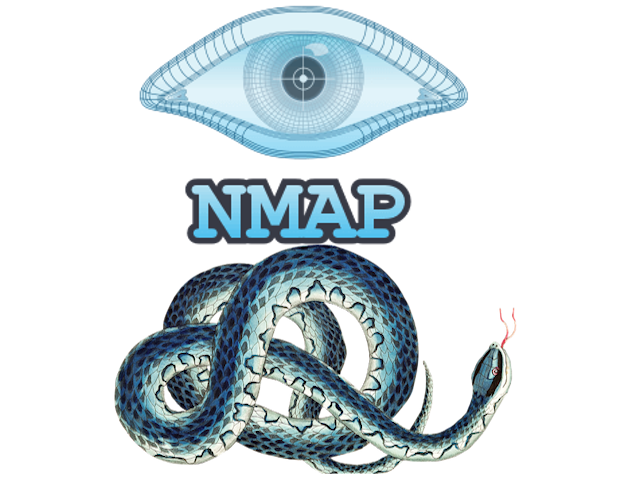
Recommended Programming Courses
Introduction to NMAP
Nmap, short for Network Mapper, is a powerful open-source tool used for computer network discovery and security auditing. It is used by network admins/security professionals to identify devices on a network, discover open ports, and detect cyber security vulnerabilities. N MAP can be used to scan large IP networks or individual hosts(computers/servers/phones), providing detailed information about the network topology and the services running on each device.
With its extensive range of features and capabilities, Nmap has become an essential tool for anyone involved in network security. Whether you are performing a routine network audit or investigating a potential security breach, N-map provides the insights needed to understand and secure your network infrastructure.
TCP/IP Socket Programming in C#Fundamentals of IP Security
We need to understand the fundamentals of IP security to use Nmap effectively.
IP security, or IPsec, is a suite of protocols designed to ensure the integrity, confidentiality, and authenticity of data communications over an IP network. It operates at the network layer, protecting and authenticating IP packets between participating devices. IPsec is widely used to establish virtual private networks (VPNs), providing secure communication channels over otherwise insecure networks such as the internet.
One of the fundamental aspects of IP security is the use of cryptographic techniques to protect data. This includes encryption to ensure that data cannot be read by unauthorized parties and authentication to verify the identity of the communicating devices. By securing the IP address and the data it transmits, IPsec helps prevent various types of cyber attacks, such as man-in-the-middle attacks, eavesdropping, and data tampering.
Overall, understanding and implementing IP security is crucial for maintaining the confidentiality and integrity of data in modern networked environments. Whether you are managing a corporate network or securing personal communications, IPsec provides the necessary tools to protect your IP address and the data it carries.
How to Install Nmap
Nmap can be installed on various operating systems, including Windows, macOS, and Linux. Below are the steps to install Nmap on different platforms:
Installing Nmap on Windows
- Download the Nmap installer from the official Nmap website.
- Run the installer and follow the on-screen instructions to complete the installation.
- Once installed, you can open a command prompt and type
nmapto verify the installation.
Installing Nmap on macOS
- Open the Terminal application.
- Use the Homebrew package manager to install Nmap by running the command:
brew install nmap. - After the installation is complete, you can type
nmapin the terminal to verify the installation.
Installing Nmap on Linux
Nmap is available in the default repositories of most Linux distributions. You can install it using the package manager specific to your distribution:
- Debian/Ubuntu:
sudo apt-get install nmap - Fedora:
sudo dnf install nmap - Arch Linux:
sudo pacman -S nmap
Nmap on Kali Linux
Kali Linux, a popular distribution for penetration testing and security auditing, comes with Nmap pre-installed. You can verify this by opening a terminal and typing nmap. If for some reason Nmap is not installed, you can install it using the command: sudo apt-get install nmap.
Techniques for Nmap Scanning
Basic Nmap Scanning Types
Nmap offers several basic scanning techniques that can be used to discover hosts and services on a network. Some of the most commonly used scanning types include:
- Ping Scan: This scan type is used to determine which hosts are up and running on a network. It sends ICMP echo requests to the target hosts and waits for a response.
- Port Scan: This scan type is used to identify open ports on a target host. It sends packets to the target ports and analyzes the responses to determine which ports are open, closed, or filtered.
- Service Scan: This scan type is used to identify the services running on open ports. It sends probes to the target ports and analyzes the responses to determine the service and version information.
TCP Connect Nmap Scans
TCP Connect scans are one of the most basic and reliable types of Nmap scans. They work by establishing a full TCP connection with the target host. This scan type is useful for identifying open ports and services, but it is also more easily detectable by the target host.
To perform a TCP Connect scan, use the following command:
nmap -sT [target]SYN Stealth Scans
SYN Stealth scans, also known as half-open scans, are a popular scanning technique used to identify open ports without establishing a full TCP connection. This scan type is less detectable by the target host and is often used in stealthy network reconnaissance.
To perform a SYN Stealth scan, use the following command:
nmap -sS [target]UDP Scans
UDP scans are used to identify open UDP ports on a target host. Unlike TCP scans, UDP scans do not establish a connection, making them more challenging to perform and less reliable. However, they are essential for discovering services that use the UDP protocol.
To perform a UDP scan, use the following command:
nmap -sU [target]Advanced Level Scan Techniques
Nmap also offers several advanced scanning techniques that can be used for more in-depth network analysis. Some of these techniques include:
- OS Detection: This technique is used to identify the operating system running on a target host. It analyzes the responses to various probes to determine the OS and version information. Use the command:
nmap -O [target]. - Version Detection: This technique is used to identify the versions of services running on open ports. It sends probes to the target ports and analyzes the responses to determine the service and version information. Use the command:
nmap -sV [target]. - Script Scanning: Nmap includes a powerful scripting engine (NSE) that allows users to write and execute custom scripts for various network tasks. Use the command:
nmap --script [script_name] [target].
IP Security Assessment with Nmap
Conducting an IP security assessment is a crucial step in identifying and mitigating potential vulnerabilities within a network. Nmap, with its extensive range of features, is an invaluable tool for performing such assessments. Here are some key steps and techniques for using Nmap in IP security assessments:
Network Mapping
The first step in an IP security assessment is to map the network. This involves discovering all the devices connected to the network and identifying their IP addresses. Use the following command to perform a network scan:
nmap -sn [network_range]This command will list all the active devices within the specified network range.
Port Scanning
Port scanning is essential for identifying open ports on the network devices. Open ports can be potential entry points for attackers. Use the following command to perform a comprehensive port scan:
nmap -p- [target]This command scans all 65535 ports on the target device, providing a detailed view of the open ports.
Service and Version Detection
Identifying the services running on open ports and their versions is crucial for assessing potential vulnerabilities. Use the following command to perform service and version detection:
nmap -sV [target]This command probes the open ports to determine the services and their versions, helping to identify outdated or vulnerable software.
Vulnerability Scanning
Nmap's scripting engine (NSE) includes various scripts for vulnerability scanning. These scripts can detect known vulnerabilities in network services. Use the following command to run vulnerability scans:
nmap --script vuln [target]This command runs a set of vulnerability detection scripts against the target device, providing insights into potential security weaknesses.
Firewall and IDS Evasion
During an IP security assessment, it is important to test the effectiveness of firewalls and intrusion detection systems (IDS). Nmap offers several options for evading these security measures. Use the following command to perform a stealth scan:
nmap -sS [target]This SYN Stealth scan is less likely to be detected by firewalls and IDS, allowing for a more accurate assessment of the network's security posture.
By leveraging Nmap's powerful features, security professionals can conduct thorough IP security assessments, identify vulnerabilities, and implement measures to protect the network from potential threats.
Nmap Scripting Engine (NSE)
The Nmap Scripting Engine (NSE) is one of the most powerful and flexible features of Nmap. It allows users to write and execute custom scripts to automate a wide range of networking tasks, from simple network discovery to complex vulnerability detection and exploitation.
Introduction to NSE
NSE scripts are written in the Lua programming language, which is lightweight and easy to learn. These scripts can be used to extend Nmap's capabilities by adding new features and functionalities. NSE scripts are categorized into different types based on their purpose, such as discovery, version detection, vulnerability detection, and more.
Using NSE Scripts
To use NSE scripts, you can specify the --script option followed by the script name or category. For example, to run a specific script, you can use the following command:
nmap --script [script_name] [target]To run all scripts in a specific category, you can use the following command:
nmap --script [category] [target]Popular NSE Script Categories
- Discovery: Scripts in this category are used to discover hosts and services on a network. Example:
nmap --script discovery [target] - Version: Scripts in this category are used to detect the versions of services running on open ports. Example:
nmap --script version [target] - Vuln: Scripts in this category are used to detect vulnerabilities in network services. Example:
nmap --script vuln [target] - Auth: Scripts in this category are used to perform authentication-related tasks. Example:
nmap --script auth [target] - Intrusive: Scripts in this category may be more aggressive and intrusive, potentially causing disruptions. Example:
nmap --script intrusive [target]
Writing Custom NSE Scripts
Writing custom NSE scripts allows you to tailor Nmap to your specific needs. Here is a simple example of an NSE script that prints "Hello, Nmap!":
-- hello-world.nse
description = "A simple hello world script"
author = "Your Name"
license = "Same as Nmap--See https://nmap.org/book/man-legal.html"
categories = {"safe"}
action = function(host)
return "Hello, Nmap!"
endTo run this script, save it as hello-world.nse and use the following command:
nmap --script hello-world [target]The Nmap Scripting Engine provides a powerful framework for extending Nmap's capabilities and automating complex network tasks. By leveraging NSE, you can enhance your network security assessments and streamline your workflow.
Real-World Security Scenarios for Nmap
Nmap is widely used in various real-world security scenarios to enhance network security and identify potential vulnerabilities. Here are some common use cases:
1. Network Inventory and Asset Management
Organizations use Nmap to maintain an up-to-date inventory of all devices connected to their network. By regularly scanning the network, administrators can identify new devices, track changes, and ensure that all assets are accounted for.
2. Vulnerability Assessment
Nmap is used to identify vulnerabilities in network services and applications. By running vulnerability detection scripts, security professionals can detect known vulnerabilities and take appropriate measures to mitigate them.
3. Penetration Testing
Penetration testers use Nmap to simulate attacks on a network and identify potential entry points for attackers. By performing various types of scans, they can uncover weaknesses and provide recommendations for improving security.
4. Compliance Audits
Organizations must comply with various security standards and regulations. Nmap is used to perform compliance audits by scanning the network for open ports, services, and vulnerabilities, ensuring that security controls are in place and functioning correctly.
5. Incident Response
During a security incident, Nmap is used to quickly assess the extent of the compromise. By scanning the network, incident responders can identify affected devices, open ports, and running services, helping to contain and remediate the incident.
6. Firewall and IDS Testing
Nmap is used to test the effectiveness of firewalls and intrusion detection systems (IDS). By performing stealth scans and evasion techniques, security professionals can evaluate how well these security measures detect and block unauthorized access attempts.
7. Network Troubleshooting
Nmap is also used for network troubleshooting and diagnostics. By scanning the network, administrators can identify misconfigured devices, open ports, and connectivity issues, helping to resolve network problems quickly.
These real-world scenarios demonstrate the versatility and importance of Nmap in maintaining and improving network security. By leveraging Nmap's powerful features, organizations can proactively identify and address security risks, ensuring a robust and secure network infrastructure.
Defensive Strategies Against Nmap Security Scans
To protect your network from Nmap security scans and potential attackers, consider implementing the following defensive strategies:
1. Firewalls
Deploy firewalls to control incoming and outgoing network traffic. Configure firewall rules to block unauthorized access and limit the exposure of open ports. Use stateful inspection to monitor active connections and filter traffic based on state and context.
2. Intrusion Detection and Prevention Systems (IDS/IPS)
Implement IDS/IPS to detect and prevent malicious activities. These systems can identify Nmap scans and other suspicious behaviors, alerting administrators and taking automated actions to block or mitigate threats.
3. Network Segmentation
Segment your network into smaller, isolated subnets to limit the spread of potential attacks. Use VLANs and access control lists (ACLs) to enforce strict communication policies between segments, reducing the attack surface.
4. Port Knocking
Use port knocking to hide open ports from unauthorized users. This technique requires a specific sequence of connection attempts to "knock" on closed ports before the actual port is opened, making it difficult for attackers to discover open ports.
5. Honeypots
Deploy honeypots to attract and monitor attackers. Honeypots simulate vulnerable systems, capturing information about attack methods and tools used by intruders. This data can be used to improve your security posture and defenses.
6. Regular Security Audits
Conduct regular security audits and vulnerability assessments to identify and address potential weaknesses in your network. Use tools like Nmap to perform internal scans and ensure that your defenses are effective against external threats.
7. Patch Management
Keep your systems and software up to date with the latest security patches. Regularly patching vulnerabilities reduces the risk of exploitation by attackers using Nmap or other tools to identify outdated and vulnerable services.
8. Strong Authentication and Encryption
Implement strong authentication mechanisms, such as multi-factor authentication (MFA), to protect access to your network and services. Use encryption to secure data in transit and at rest, preventing unauthorized access and eavesdropping.
By implementing these defensive strategies, you can enhance your network security and reduce the risk of successful attacks using Nmap or similar tools.
Nmap Reporting and Usage
Nmap provides various options for generating reports and output formats, making it easier to analyze and share scan results. Here are some common reporting and usage techniques:
Output Formats
Nmap supports multiple output formats, allowing you to save scan results in different ways:
- Normal Output: The default human-readable format. Use the
-oNoption to save the output to a file. Example:nmap -oN output.txt [target] - XML Output: A structured format suitable for automated processing. Use the
-oXoption to save the output to an XML file. Example:nmap -oX output.xml [target] - Grepable Output: A format designed for easy parsing with grep and other text-processing tools. Use the
-oGoption to save the output to a file. Example:nmap -oG output.gnmap [target] - Script Kiddie Output: A format that mimics the output of popular hacking tools. Use the
-oSoption to save the output to a file. Example:nmap -oS output.skr [target] - All Formats: Save the output in all available formats simultaneously. Use the
-oAoption to specify the base name for the output files. Example:nmap -oA output [target]
Combining Output Options
You can combine multiple output options to generate different formats in a single scan. Example:
nmap -oN output.txt -oX output.xml -oG output.gnmap [target]Using Ndiff for Scan Comparison
Ndiff is a tool that compares two Nmap scan results and highlights the differences. This is useful for tracking changes in network configurations over time. Example:
ndiff scan1.xml scan2.xmlUsing Nmap with Other Tools
Nmap can be integrated with other tools for enhanced functionality:
- Zenmap: The official Nmap GUI, which provides a user-friendly interface for running scans and viewing results.
- Metasploit: A popular penetration testing framework that can import Nmap scan results for further exploitation.
- OpenVAS: An open-source vulnerability scanner that can use Nmap for network discovery and port scanning.
By leveraging Nmap's reporting and usage options, you can effectively analyze scan results, track changes, and integrate with other security tools to enhance your network security assessments.
Ethical and Legal Considerations of Nmap Scanning
While Nmap is a powerful tool for network discovery and security auditing, it is important to use it ethically and legally. Here are some key considerations:
1. Obtain Permission
Always obtain explicit permission from the network owner before conducting any scans. Unauthorized scanning can be considered illegal and unethical, and it may result in legal consequences.
2. Understand the Law
Familiarize yourself with the laws and regulations regarding network scanning in your jurisdiction. Different countries have different laws, and what is legal in one place may be illegal in another.
3. Respect Privacy
Respect the privacy of individuals and organizations. Avoid scanning networks or devices that you do not have permission to scan, and do not attempt to access or exploit any vulnerabilities without authorization.
4. Use Responsibly
Use Nmap responsibly and avoid causing disruptions to the network or services. Some scanning techniques can be intrusive and may impact the performance of the target network.
5. Report Findings
If you discover vulnerabilities during a scan, report them to the network owner or administrator in a responsible manner. Provide detailed information about the vulnerabilities and offer recommendations for remediation.
6. Ethical Hacking
Consider following a code of ethics for ethical hacking, such as the EC-Council's Code of Ethics or the Offensive Security Certified Professional (OSCP) Code of Ethics. These guidelines promote responsible and ethical behavior in the field of cybersecurity.
By adhering to these ethical and legal considerations, you can use Nmap effectively and responsibly to enhance network security while respecting the rights and privacy of others.
Conclusion
In this comprehensive tutorial, we have explored the powerful capabilities of Nmap in the context of IP security. From installation and basic scanning techniques to advanced features like the Nmap Scripting Engine (NSE), Nmap proves to be an invaluable tool for network discovery, vulnerability assessment, and security auditing. By understanding and utilizing Nmap's features, security professionals can effectively identify and mitigate potential threats, ensuring a robust and secure network infrastructure. Remember to always use Nmap ethically and legally, respecting privacy and obtaining proper authorization before conducting any scans. With Nmap, you can enhance your network security posture and stay ahead of potential cyber threats.