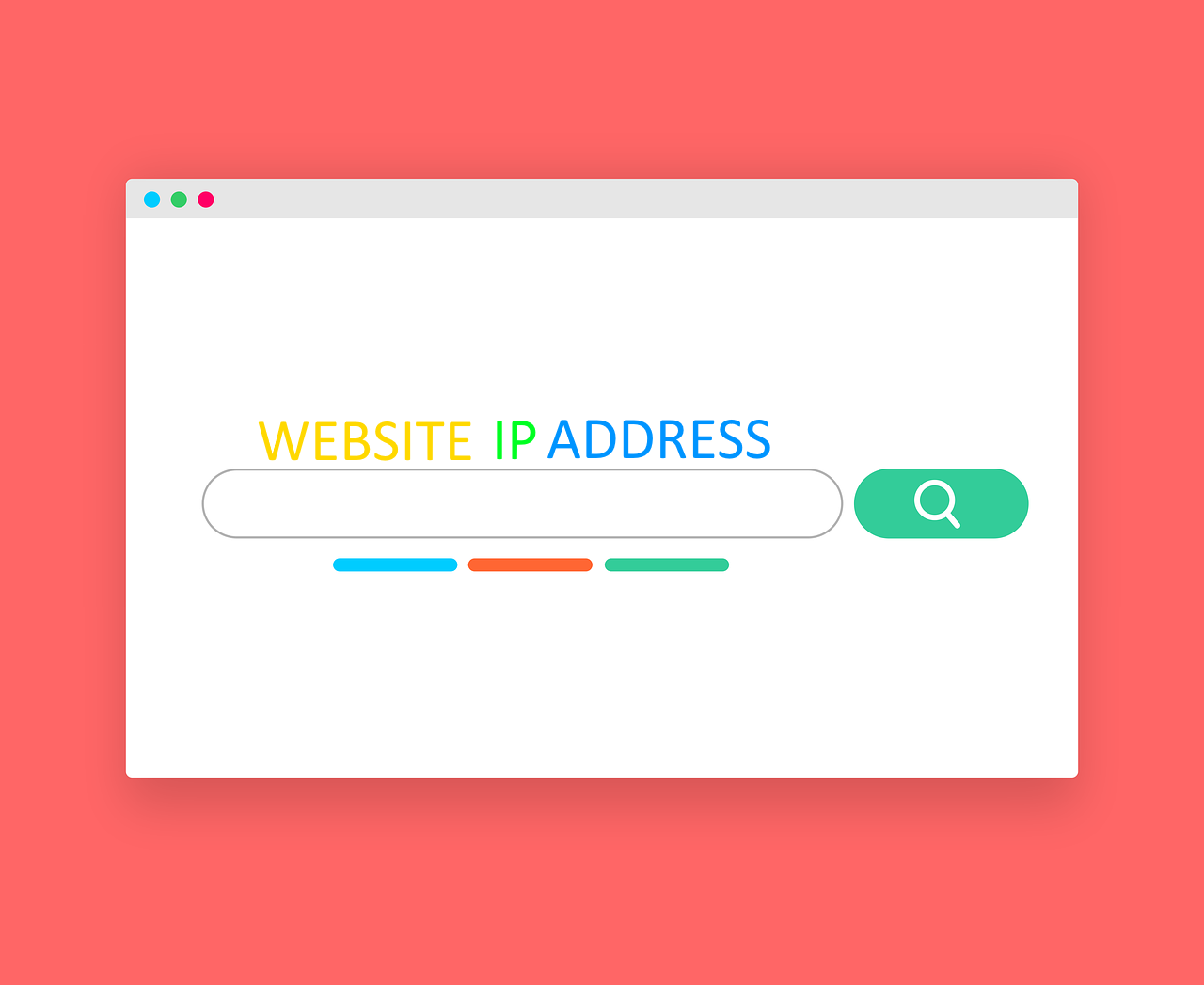
Recommended Programming Courses
Websites and IP addresses are closely related as each website is hosted on a server that has a unique IP address. This IP address acts as an identifier that allows computers to locate and communicate with the server hosting the website. When you enter a website's domain name into your browser, a DNS (Domain Name System) translates the domain name into its corresponding IP address, enabling your browser to connect to the server and load the website. Understanding this relationship is crucial for networking and cybersecurity, as it helps in managing and securing web traffic.
To find the IP address of any website, you can use several methods:
- Using Command Prompt (Windows):
- Open Command Prompt.
- Type
ping www.example.comand press Enter. - The IP address will be displayed in the results.
- Using Terminal (Mac/Linux):
- Open Terminal.
- Type
ping www.example.comand press Enter. - The IP address will be displayed in the results.
- Using Online Tools:
- Visit an online IP lookup tool like WhatIsMyIP.
- Enter the website URL and the tool will display the IP address.
Here are additional methods to find the IP address of any website:
- Using nslookup (Windows/Mac/Linux):
- Open Command Prompt or Terminal.
- Type
nslookup www.example.comand press Enter. - The IP address will be displayed in the results.
- Using dig (Linux/Mac):
- Open Terminal.
- Type
dig www.example.comand press Enter. - Look for the "ANSWER SECTION" in the results to find the IP address.
- Using host (Linux/Mac):
- Open Terminal.
- Type
host www.example.comand press Enter. - The IP address will be displayed in the results.
Finding the IP address of a website can be useful for several reasons:
- Troubleshooting Network Issues: Knowing the IP address can help diagnose connectivity problems and ensure that your DNS settings are correctly resolving domain names.
- Website Blocking: Some organizations or individuals may need to block access to certain websites. Knowing the IP address allows for more precise blocking at the network level.
- Geolocation: IP addresses can provide information about the geographical location of the server hosting the website, which can be useful for various analytical purposes.
- Security: Identifying the IP address of a website can help in monitoring and protecting against potential cyber threats, such as DDoS attacks.
- Performance Monitoring: Knowing the IP address allows for direct monitoring of server performance and uptime, bypassing potential DNS issues.
There are two types of IP addresses that a website can have: IPv4 and IPv6.
IPv4 (Internet Protocol version 4):
- IPv4 addresses are 32-bit numbers, typically represented in decimal format as four octets separated by periods (e.g., 192.168.1.1).
- IPv4 can support approximately 4.3 billion unique addresses.
- Due to the limited number of available IPv4 addresses, IPv4 address exhaustion has become a concern.
IPv6 (Internet Protocol version 6):
- IPv6 addresses are 128-bit numbers, typically represented in hexadecimal format as eight groups of four hexadecimal digits separated by colons (e.g., 2001:0db8:85a3:0000:0000:8a2e:0370:7334).
- IPv6 can support a virtually unlimited number of unique addresses, solving the address exhaustion problem of IPv4.
- IPv6 includes improvements over IPv4, such as simplified header format, improved security features, and better support for mobile devices.
Both IPv4 and IPv6 addresses serve the same purpose of identifying devices on a network, but IPv6 is designed to address the limitations of IPv4 and support the growing number of devices connected to the internet.